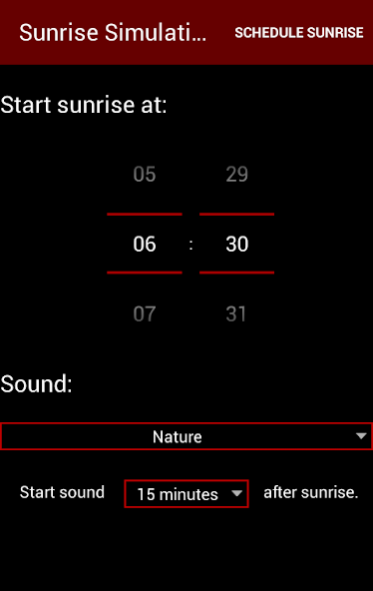Sunrise Simulation 1.3.5
Free Version
Publisher Description
Many people think it's easier to get up from the bed in the morning if they are wakened by light instead of sound. This app works as a wake-up light: you can set a time, and at that time a simulated sunrise will start. For about 30 minutes the screen will slowly become brighter and brighter. Hopefully this will eventually wake you up. If it does not, after 40 minutes the screen will start to flash.
If light alone is not enough to wake you up, you can also add a sound. Either some simple piano playing, or a nature sound with beautiful birds.
Place your phone close to your bed. You should see its screen shining up into the ceiling, but not look directly at the screen. This app uses a 24-hour clock only.
(After about 60 minutes with no interaction from you, the sunrise will just end. This is a security feature to make sure it doesn't stay on forever, in case you forget about the alarm. If sound is on, a classic wake-up alarm will be played first.)
EVEN THOUGH THIS APP IS DESIGNED TO WAKE YOU UP, THERE IS NO GUARANTEE THAT IT WILL WORK. YOU MAY SLEEP TOO DEEP, THERE MAY BE UNKNOWN BUGS, OR YOUR PHONE MAY RUN OUT OF BATTERY POWER. IF IT IS VERY IMPORTANT TO GET UP BEFORE A SPECIFIED TIME, ALWAYS USE A REGULAR ALARM CLOCK AS BACKUP. USE THIS APP ON YOUR OWN RISK.
Note: There have been some reports of the app not working on some phone models. I hope the last update (version 1.3.5) will fix the problem on these phones, but it's impossible for me to test the app on every single phone model. Please send me an e-mail if you have problems with the app.
About Sunrise Simulation
Sunrise Simulation is a free app for Android published in the Health & Nutrition list of apps, part of Home & Hobby.
The company that develops Sunrise Simulation is Christian Berge. The latest version released by its developer is 1.3.5.
To install Sunrise Simulation on your Android device, just click the green Continue To App button above to start the installation process. The app is listed on our website since 2020-04-16 and was downloaded 2 times. We have already checked if the download link is safe, however for your own protection we recommend that you scan the downloaded app with your antivirus. Your antivirus may detect the Sunrise Simulation as malware as malware if the download link to com.spillby.android.sunrise is broken.
How to install Sunrise Simulation on your Android device:
- Click on the Continue To App button on our website. This will redirect you to Google Play.
- Once the Sunrise Simulation is shown in the Google Play listing of your Android device, you can start its download and installation. Tap on the Install button located below the search bar and to the right of the app icon.
- A pop-up window with the permissions required by Sunrise Simulation will be shown. Click on Accept to continue the process.
- Sunrise Simulation will be downloaded onto your device, displaying a progress. Once the download completes, the installation will start and you'll get a notification after the installation is finished.